Spellbound!
Okay so here’s my dilemma, I like to use Notepad to compose blog posts and other web entries that require a WYSIWYG editor. The only problem is that I can’t spell to save my life, so what’s a Closet Entrepreneur to do? Well, here are several things I have tried so far:
1) The “Who gives a _insert- your- four- letter- word- here_” Method
This is the method that involves just typing your message and submitting it. Of course, I’m anal retentive and just cringe at the thought of my precious writings tainting the very essence of web pages in cyberspace with careless misspellings! This is such an uncivilized method!
2) The “3rd Time is a Charm” Method
This method involves first composing your message in Microsoft Word to catch any misspellings and improper sentence structure, then copying and pasting everything to Notepad, then copying and pasting everything to the text box or WYSIWYG editor. I do this to get rid of Word’s character formatting since Notepad uses simple character and plain text. And in the past, I’ve encountered instances where the WYSIWYG text box looks a little funky if pasting directly from Word.
3) The 3rd Party Spell Check Method
This method involves using a 3rd party program to spell check any text whether it resides in Notepad, a WYSIWYG editor, or my other favorite text editor Notepad++. The benefit is that you can spell check directly in the text editor and no other programs are needed. Right now I’m using Spell Check Anywhere’s free 7-day trial. It is a cool program that will spell check any typed text by using the F11 key, but here are some drawbacks I have found so far (albeit I am a bit picky). First of all, it’s not free and you have to reboot your system after installing it. I leave my computer on 24/7 so rebooting for me is a chore, but it’s a one time thing. Second, it spell checks the entire text box. This can be especially tedious if you’re spellchecking any text that may have html or other programming code. It would be cool if you could isolate certain text by spellchecking only highlighted text. Overall though, it is a good product and I would recommend the “free” version anytime! I’m still on the fence as to whether or not I will actually purchase it. As a side note, I encountered the following dialog box during the install.
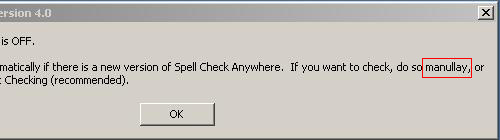
4) Praying
This method involves praying for Microsoft to add a spell check feature to Notepad, or praying that someone creates a spell check plug-in for the WordPress WYSIWYG editor. I tried using Word’s HTML Code style but it still results in character formatting.
Until someone comes out with a decent WYSIWYG spell check plug-in for WordPress, I will stick to method 2 with some of method 4 thrown in from time to time. If you know of any better methods, please feel free to leave a comment!
Sincerely,
The Closet Entrepreneur
» This entry was filed under General


2 Comments
Superman
I’m the in house expert on said topic having spent 40+ hours in the last month and a half working on this very issue! Don’t ask.
For now, I recommend you install EditorMonkey because it’s the only thing out there that actually works.
http://www.rajprasad.net/plugins/editormonkey/
Watch that page though because he’s been releasing upgrades twice weekly.
Jan 30th, 2006
TOMAS
Sweet! I just checked and he’s trying to get v2.1 out the door before this weekend! Looks like I’ll be uploading the plug-in this weekend if all goes according to plan. Thanks for all the info Superman!
Jan 30th, 2006
Leave a Comment