Declutter Your Home Office – Part 1
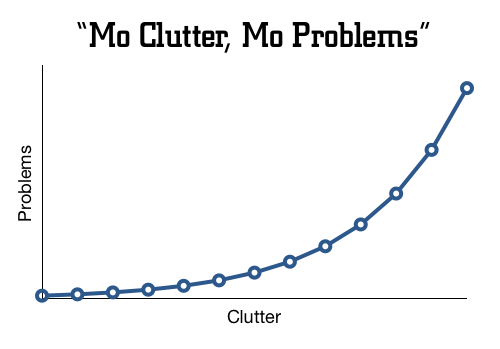
Numerous religious and philosophical doctrines have advised mankind that happiness and enlightenment can be found through giving up unnecessary possessions and watching The Simpsons reruns. Personally, I find decluttering to be a natural part of the ‘giving up’ process so I have been trying my best to only buy and use things that are absolutely necessary – and yes, I do occasionally slip up. Anyway, several readers commented on the lack of office supply paraphernalia in my home office so I thought I would share the steps I took to reduce my home office clutter.
Start With A Clean Slate
When I decided to turn my spare bedroom into a home office, I started by gutting out the room in preparation for new paint. When moving stuff back in, I decided to only keep items that were absolutely necessary for the office to function. The end result was a pile of old gadgets and useless clutter that had no place in my office or home for that matter. If you’re not keen on gutting out your home office, you can simply start with discrete areas like your desk and bookshelves…
Decluttering Your Desk
With your desk, start by clearing it off and only return items that 1) will be used on a daily basis, and 2) need to be within reach. For reference, that’s my desk in the photo above and I have actually removed the pen jar (sitting on the left) since I only use pen and paper about 10% of the time. Currently, the only items on my desk are a monitor, computer speakers, desk lamp, keyboard, and a wireless mouse. Here are some additional decluttered desks from the Unclutterer Workspaces Pool for inspiration:
If numerous devices and wires reside on your desk, then a possible solution is to invest in some wireless or Bluetooth devices (e.g. keyboard, mouse, all-in-one printer) to cut down on the amount of wires floating around. Some additional desk clutter solutions can be found here:
Personally, I have found the Ergotron Neo-Flex LCD arm to be a great decluttering tool since it eliminates your monitor stand and allows you to move your monitor out of the way when not in use; I found one used on eBay for $20.
Any remaining items that don’t belong on your desk but are still needed can be moved to a bookcase…
Decluttering and Organizing Your Bookcase
Chances are you have a bookcase in your home office; if not, then definitely invest in one since they’re useful when it comes to decluttering and organizing. Plus, you can find some really nice and inexpensive bookcases on Craigslist and IKEA’s website – my personal favorites are the IKEA EXPEDIT and BILLY bookcases.
With your bookcase, start by clearing it of all items then get rid of any books you no longer need by taking the following steps…
- If your books are worth something, try selling them on Craigslist or eBay.
- If they’re not worth something, you can try donating them to your local library.
- If there are some books you want to keep but don’t need immediate access to them, then you can try stashing them under a bed using a Rubbermaid Slim Fit or a similar storage container.
- If none of the aforementioned tips work out for you, you can consult the 20 ways to responsibly get rid of your books article on Zen Habits.
After you’ve hopefully cleared away some additional bookshelf space, you can use containers and boxes to store away the infrequently used items you just removed from your desk. Here are some storage solutions to consider for this purpose:
One thing I didn’t touch on was making use of closet space. Honestly, the bookcase storage solutions above work perfectly for closet shelves and that’s what I used to organized everything. Also, if the layout of your closet is not fully optimized or you’re looking to remodel it, then check out the elfa shelving series for some ideas and inspiration.
Coming Up Next…
In parts two and three of this series, I’ll be discussing ways to declutter your home office of snail mail, junk mail, and paper while part four will focus on getting rid of those extra electronic gadgets you have lying around:
Declutter Your Home Office – Part 2: Snail and Junk Mail
Declutter Your Home Office – Part 3: Paper Clutter
Declutter Your Home Office – Part 4: Electronics
In the meantime, feel free to share any tips or questions you may have on decluttering your home office in the comments below.
Sincerely,
The Closet Entrepreneur
Post Scriptum: Check out the Unclutterer blog for more organizing tips and advice.
» This entry was filed under Advice and tagged with: Advice, organizing
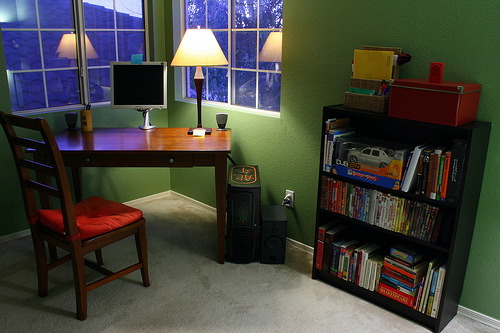





















5 Comments
Zoe
I hate cables with a passion. But I have to keep any old cables or transformers just out of fear that the moment I throw them out, I’ll need it.
I used to coil them and then wrap one end around (like a wreath). But I doubt it’s good for them, they come out all kinky when you use them. They also still get caught up with the one loose cable you’ve just thrown.
The answer – zip lock bags. You can just loosely coil the cable, you can see both ends through the bag, and you can even write on the white strip what they are for if you’re really keen. I’ve bought 3 different sizes and now plan to file them in a draw under telephonic, data, tv and audio etc.
Aug 30th, 2008
TOMAS
@Zoe – I’ve found that Velcro one-wrap wire ties (like the ones shown here http://cableorganizer.com/wire-wrap/) come in really handy when it comes to wire management. The nice thing is that you can easily undo them and pull out just the right amount of wire you need and bundle the rest; it’s especially handy with my laptop’s power cable.
Aug 30th, 2008
Karen
Love your site…
http://cableorganizer.com/wire-wrap/)
that page has been moved it says
Dec 10th, 2009
Leave a Comment