Save Time And Stay Current With A Feed Reader
I started using a feed reader 3 months ago and it has been a godsend. Forgive me if I’m preaching to the choir, but a feed reader can truly make life much easier if you keep up with multiple sites on a regular basis.
Benefits
Most websites relay newly published content via Atom and/or RSS feeds, and a feed reader grabs this newly published content and acts like an inbox for feeds. For example, if you subscribe to the Craigslist Phoenix Real Estate RSS feed (the RSS link is located at the bottom of the page), your feed reader will be updated with new Phoenix real estate listings when a listing is published on the site. The same goes for blog posts, NPR news articles, del.icio.us business tags, Last.fm music charts, Flickr photos, and just about anything as long as it is published via a feed.
The nice thing is that all you have to do is check your feed reader for new content instead of visiting each site individually. Plus, you no longer have to give out your email address as is required by sites that send out updates via email. In addition, there’s no need to unsubscribe from a mailing list; instead you unsubscribe from a feed within your feed reader.
Personally, it’s nice to be able to have a list of unread posts available when I’m not able to keep up with my favorite blogs. Also, most of the blogs I follow are updated on a semiweekly, weekly, or biweekly basis so there’s no need to continually check the sites to see if new posts have been published. In the end, a feed reader can really be a time saver.
Some Drawbacks
- I found with Bloglines that some feeds I subscribed to were not being updated, this was eventually fixed once the site owner contacted their technical support.
- Sometimes, new feeds appear several hours after a post or article has been published. I haven’t looked into this since it’s not a big deal for me, but I could see this becoming an issue for anyone who wants to stay up-to-the-minute with newly published content.
- Also, feeds are displayed in plain formatting which is a bummer for sites that have spent a lot of time on their visual appeal and design. Thankfully, there are links to the content for direct viewing.
- And finally, some features such as video, audio, or podcasts may not show up in the feed. Most developers and bloggers have addressed this by adding messages to the feed informing users to visit the site.
Tips
Most popular feed readers are free to use, so I would suggest trying out a few until you find one you like. I personally use Google Reader since it’s included with Gmail, yet I was perfectly happy using Bloglines and recommend them both. Some email clients and browsers (like Yahoo! and Firefox) already have built in feed readers, so chances are that you might already have access to one. Most feed readers also offer the ability to tag or organize your feeds within folders, which comes in handy when the need to categorize arises. Something that has worked for me is using a “trial” folder for new and distracting feeds. If I find that a feed is not of interest to me, then I simply unsubscribe from it. If I find that a feed is useful and entertaining then I promote it from the “trial” folder to my regular feeds.
There are tons of other uses for feeds that I didn’t cover, yet I would recommend doing some research on Google and Wikipedia. Also, if you publish a feed which Blogger, Typepad, WordPress, and MySpace automatically does for you, then a service like FeedBurner can help track subscribers and enhance your feed with various features.
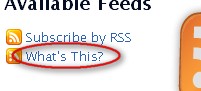 I created a short video about feeds and feed readers, you can view it by clicking on the “What’s This” link in my sidebar. There’s also a thorough writeup by Mark Glaser on MediaShift that goes into more detail about feeds and feed readers and contains a nice list of resources, you can view the article HERE.
I created a short video about feeds and feed readers, you can view it by clicking on the “What’s This” link in my sidebar. There’s also a thorough writeup by Mark Glaser on MediaShift that goes into more detail about feeds and feed readers and contains a nice list of resources, you can view the article HERE.
Have a feed reader you recommend or tips that may be of use, then feel free to leave a comment!
Sincerely,
The Closet Entrepreneur
Post Scriptum: If you decide to start using a feed reader, you can subscribe to my feed by clicking HERE.
» This entry was filed under Tools and tagged with: Advice, Productivity


2 Comments
mark
Hey Tomas, I just got into the whole Feedburner thing. I know, it seems I’m always last to adopt new technologies; I don’t know why.
Hey, do me a big favor and add me to your Feedburner account: http://feeds.feedburner.com/search-this
mark
Feb 14th, 2007
TOMAS
Mark, consider it done.
🙂
Feb 18th, 2007
Leave a Comment