Rotating Smilies?
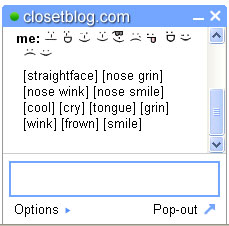 Google has gone and did it again, they made me smile! It’s rare that I post non-business stuff on here (really), but I thought this would be cool to share as it caught me by surprise. If you don’t use Gmail, then you can stop reading this post now. Yet if you do use Gmail and have Google Talk now enabled within Gmail, then you will notice that your smilies not only rotate, but they are actually animated (winking, tongue sticking out, sunglasses, et cetera).
Google has gone and did it again, they made me smile! It’s rare that I post non-business stuff on here (really), but I thought this would be cool to share as it caught me by surprise. If you don’t use Gmail, then you can stop reading this post now. Yet if you do use Gmail and have Google Talk now enabled within Gmail, then you will notice that your smilies not only rotate, but they are actually animated (winking, tongue sticking out, sunglasses, et cetera).
To see Google’s new “spin” on smilies, just type in a recognized smilie and watch it go. This function only works if you’re using Google Talk within Gmail (I have yet to see it work on the standalone Talk client, yet I’m pretty sure it will only be a matter of time until we see it on there too). Also, only certain smilies are supported. So far, I’ve seen this feature on the smilies shown in my screen capture (above right).
There are other functions such as bolding and italicizing (use *yourtexthere* for bolding and _yourtexthere_ for italicizing), but you already knew that (or couldn’t care less).
Don’t have Google Talk enabled in Gmail yet?
Then don’t worry because I just got it enabled when I logged in this morning. According to several online discussion groups, the rollout and implementation of Talk within Gmail is supposedly random. In my case, I had a hunch that it had something to do with the fact that I never used the Google Talk client, so I downloaded and installed it on my computer and voila – Google Talk was enabled in my Gmail on the following day. (Can you say “run on sentence”?) It was probably just a coincidence, yet something you might try if you have yet to see Talk in your Gmail and are not using the client.
Anyways, the smilies just struck me as a creative feature; a simple pleasure if you will. If you would like more info on Google Talk and its features, visit the Customize Talk site.
Sincerely,
The Closet Entrepreneur
» This entry was filed under General


Start The Conversation
Leave a Comment