Declutter Your Home Office – Part 2
If there is one thing that angers me to the point of expletives, it’s junk mail! Not only does it clutter up your mailbox, but it conveniently puts your personal information out there for everyone to see. Not to mention, a nice percentage of junk mail is actually unwanted and ends up in the shredder, recycle bin, or trash. Thus, part two of the Declutter Your Home Office series is completely dedicated to eradicating the most heinous of paper and mail crimes – junk mail.
Eliminating Junk Mail
Thankfully, there are several options for eliminating junk mail and it really depends on how much money or time you’re looking to spend. If you’re looking to save money by eliminating junk mail yourself, then you can take the following steps:
- For random junk mail, you can register online with the Direct Marketing Association and use their free Mail Preference Service (MPS) to remove your name from DMA Member’s mailing lists.
- For credit card offers, you can ‘opt-out’ of lists supplied by the major credit reporting agencies for five years by visiting OptOutPrescreen.com or calling 1-888-5OPTOUT (1-888-567-8688). You must submit a written request to opt-out permanently.
- For coupon lists, major marketing lists, and data brokers, you can use ProQuo to opt-out of these publications for free. If ProQuo is too easy {sarcasm}, then you can contact ADVO (Shopwise), Valpak, MONEY MAILER, and Pennysaver (800-422-4116) directly.
- For catalogs, you can use Catalog Choice to stop catalog deliveries, or you can call the company’s customer service number and ask to be removed from their mailing list.
- For phone books, Siel has some advice on eliminating phone book deliveries in this article, but it may be difficult to get rid of them completely. Regardless, it’s worth a shot.
If you’re fine with paying someone to get rid of your junk mail for you, then feel free to check out these services:
- CatalogEnd – According to the website, the service is $17 per address to stop catalog deliveries and junk mail.
- 41pounds.org – 41pounds.org charges $41 to stop your junk mail for five years. The service also donates more than one-third of each subscriber’s fee to an environmental or community organization of their choice.
- Stop Junk Mail – The service runs $19.95 and they plant a tree for every new subscription.
- GreenDimes – GreenDimes will actually give you a buck for using their basic service, while $20 gets you their premium service and five trees planted on your behalf.
Eliminating Snail Mail
In regards to regular mail, the easiest and quickest solution to reduce the amount of bills and statements you’re receiving is to sign up for paperless statements and email notifications if the options are available.
If paperless statements aren’t an option, then you can look into a service like Earth Class Mail which scans your incoming mail and places it online for you to manage. You decide what mail gets scanned and uploaded (read), and what mail gets forwarded or recycled. Surprisingly, SOS Mail Solutions and Private Box are the only Earth Class Mail alternatives I could find, but their services are not currently available in the U.S.
If you’re looking to cut down on mailing envelopes, one options is to use electronic bill-pay if your bank offers it. Another option is to send digital documents through regular mail by using the following services:
- EZGram – The service costs $1 per single page letter with an additional 10¢ per page. There’s an additional 50¢ charge for worldwide delivery.
- Snailmailme.com – Snailmailme.com requires the purchase of credits which run from 75¢ to $1 depending on how many credits you buy. The service also provides custom templates for letters and postcards.
- iwiLetter.com – iwiLetter uses first class stamps and real envelopes instead of windowed envelopes with metered stamps, and the service costs $2 for the first 3 pages and 15¢ each additional page.
- Postful – The service is 99¢ for the 1st page, and 25¢ each additional page. Also, letters sent outside the US cost $1.49 for the first page and 39¢ each additional page.
- L-Mail – The service is based in Australia and pricing depends on the country you will be sending a letter to.
Managing Your Junk And Snail Mail
Each of the solutions mentioned above take a few weeks before you begin seeing results, so here’s the system I’ve been using to manage my snail and junk mail while my decluttering efforts are implemented. The system consists of an IKEA REBUS paper filing rack, a recycle bin, a small basket for junk mail containing personal info, and a set of labeled binder clips to organize important mail. The binder clips were inspired by these No. 2 Task Clips and this post on Unclutterer.
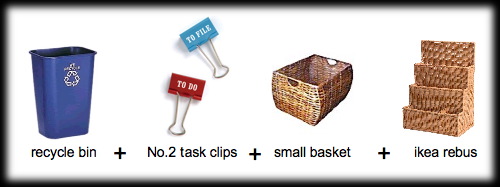
What I do is open and sort my incoming mail into three piles: the ‘junk mail and recyclable items’ pile, the ‘junk mail containing private info’ pile, and the ‘bills and statements’ pile. Then…
- Recyclable items go directly into the recycle bin.
- Bills, statements, and important mail are grouped together using “TO DO” and “TO FILE” binder clips then placed in the IKEA REBUS.
- Junk mail containing personal info is gathered into a ‘junk bundle’ using a large binder clip. The junk bundle is then placed in the small junk mail basket along with any flyers, magazines, or mailers that contain private info.
When I have time to spare, I work on the “TO DO” and “TO FILE” bundles and file them away in a plastic file container. I also take the junk bundle and cut out any personal info then put the leftover paper in the recycle bin. The reason I don’t shred the junk bundle is because shredding weakens the paper’s cellulose fibers and reduces the amount of times it can be recycled – see “Confetti Conundrum” in this article. Regardless, do what you think is best with your bundle of junk.
This system may seem laborious but it actually works well as long as you don’t allow your mail to pile up; your mileage may vary so feel free to use any part of the system that will make managing your mail easier.
Coming Up Next…
Part three of this series will focus on breaking the paper addiction. Personally, reducing my reliance on paper has been difficult yet I’ve taken some small steps towards my goal of going 100% paper free in my home office. Also as I mentioned in part one, part four of this series will focus on getting rid of unneeded electronic gadgets.
Declutter Your Home Office – Part 1: Desk and Bookcases
Declutter Your Home Office – Part 3: Paper Clutter
Declutter Your Home Office – Part 4: Electronics
In the meantime, feel free to share any tips or questions you may have on reducing or eliminating your snail and junk mail in the comments below.
Sincerely,
The Closet Entrepreneur
» This entry was filed under Advice and tagged with: Advice, organizing
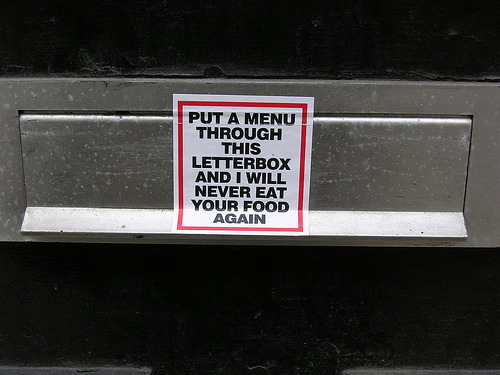


2 Comments
Jason
Hey Tomas..
Great series! Thanks for the information. I can assure you that you are preaching to ears that need your message!
I’m looking forward to more.
..be bold
Jason Duncan
Cafe Evoke Catering
Jun 16th, 2008
TOMAS
Hey Jason, thanks for the kudos and hope you can put the info to good use!
🙂
Jun 16th, 2008
Leave a Comment