Find bargains the easy way, while you sleep!
Everyone loves a bargain and if you’re starting a business on your own, then there’s nothing more important than finding ways to stretch your dollar and keep your budget in check. The last thing you need is to quickly exhaust your funds with new purchases and waste your precious time looking for bargains. The great thing is that 1) there are huge online marketplaces like eBay and Craigslist where thousands of merchants compete for your business on a daily basis, and 2) there are individuals out there who make a living finding bargains and passing the savings on to you. All you have to do is figure out a way to efficiently pool these resources into one place, and it starts with a feed reader.
Step 1, get a feed reader…
If you already have a feed reader then you’re halfway there, simply move on to step 2. If you don’t have a feed reader, then today is your lucky day. All Entrepreneurs Everyone and their mother should have a feed reader! Feed readers are extremely useful time savers; they’re the TiVo of the internet with an added bonus. Using a feed reader is like having an intelligent primate surf your favorite websites and summarize any updates for you all in one place, thus freeing you up to do other things like work on your business (or sleep). View the video below for a great explanation of what a feed reader is, how to get one, and how to use one.
Step 2, subscribe to the bargain sites…
Now that you have a feed reader, the next step is to subscribe to websites that exclusively feature bargains. Of the sites listed below, BensBargains.net has the highest number of bargains featured on a daily basis. The site features a large variety of items including office equipment and furniture, software, computers and computer accessories, and even the occasional free slice of pizza or free Baskin Robbins ice cream. The other sites don’t offer nearly as many deals, but they do feature specials from time to time that are worth taking advantage of. Websites are listed first, and the feed link is listed second in parenthesis (you can click on the feed link to subscribe).
Ben’s Bargains (Feed Link)
DealsOfAmerica.com (Feed Link)
MyBargainBuddy.com (Feed Link)
TigerDirect.com (Feed Link)
Slickdeals.net (Feed Link)
Woot (Feed Link)
Yugster.com (Feed Link)
**By the way, Ellen of Confessions of an Infomaniac has a list of 50 Deal and Coupon Sites for the Bargain Hunter on her site; be sure to check it out!
*Hint* If you know a website that offers deals but doesn’t offer a feed to subscribe to, then email them and ask if they are using an alternate service (like Dapper.net) to generate their feeds. If they have no idea what a feed is, send them to this article and tell them to get with the program!
Creating custom feeds from Craigslist and eBay…
If there’s something in particular that you’re looking for, then you can generate custom feeds from Craigslist and eBay specific to what you have in mind.
For Craigslist:
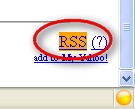 Simply visit craigslist.org, click on the link to your state and then the link for your city. From there you can perform a custom search (e.g., delivery van), click on a category, or perform a custom search within a category. The generated page will feature your results and you can find the custom “RSS” link at the bottom of the page.
Simply visit craigslist.org, click on the link to your state and then the link for your city. From there you can perform a custom search (e.g., delivery van), click on a category, or perform a custom search within a category. The generated page will feature your results and you can find the custom “RSS” link at the bottom of the page.
For eBay:
eBay doesn’t offer a custom feed for your searches, but fellow entrepreneur and blogger Sean Tierney found a service called RSSAuction.com that does. You simply perform a search the same way you would on eBay, and a feed link is generated for you to subscribe to.
In conclusion…
The internet has brought together thousands upon thousands of merchants competing for your money and your business, and there’s no reason why you shouldn’t take advantage of this competitive marketplace for the benefit of your own entrepreneurial endeavors. With some patience and a feed reader doing all the work for you, you’re likely to find just about anything your business needs at a price that will make you and your budget happy.
Sincerely,
The Closet Entrepreneur
Post Scriptum: If you know of a site I missed, or you yourself have a bargain hunting service, leave a comment or email me and I will be more than happy to add it to the list above. Also, be sure to check out The Staples.com Bargain Hack for more bargain finding ideas.
» This entry was filed under Advice and tagged with: bargains, bootstrapping, shopping



28 Comments
Sean Tierney
nice tut- good to see some solid blog posts coming from AZ 😉
i have a pretty extensive list of deal sites on my del.icio.us here-> http://del.icio.us/coldturkey/Bargains
thanks for the mention
-sean
May 4th, 2007
TOMAS
Hey Sean, that’s a great list of sites you have bookmarked! I’ll add them to the list (and my feed reader) as soon as I get the chance, thanks!
May 4th, 2007
Ellen
I put together a list of 50 sites just a little while ago, 50 Deal and Coupon Sites for the Bargain Hunter. I’ll be adding a few more and organizing them better soon.
May 5th, 2007
TOMAS
Hey Ellen, that’s quite an exhaustive collection of links you have there! Any idea which one’s stand out amongst the others?
May 5th, 2007
Ellen
My favorite is Dealnews. I get their email alerts everyday or you can subscribe to rss feeds at a href=”http://dealnews.com/rss.html”>Dealnews RSS Feeds.
I also like ShopBig because it sends me email alerts when a product I am searching for is within my price range.
Lastly, I subscribe to the feed at Daily Tool.
Your list is great too. I like Slickdeals and I also browse the forums at FatWallet .
May 12th, 2007
sunnee
You may enjoy real free stuff for all as well!
Aug 3rd, 2008
Chris
…and don’t forget http://www.couponcabin.com for that last minute “xxxx” code to enter at checkout to save even more!
Aug 29th, 2008
TOMAS
@Chris – There’s a similar website that I used called http://www.dealigg.com/ that saved me a couple of bucks at checkout, both sites look similar yet it’s never a bad thing to have options.
🙂
Aug 30th, 2008
Samantha
@Tomas
All Printable Coupons adds to this list. I found it useful with its easy-to-use three step process to find coupons online.
Sep 17th, 2008
Jake
I’m a huge fan of bargain sites…I’ve been using slickdeals.net for years, I’ll have to bookmark the other ones that you have mentioned. I also didn’t know craigslist had feeds, I will look into that also. Thanks for the tips!
For bargain computer items I’ve found that http://www.newegg.com has a lot of good things (and cheap things!) every now and then.
Jake
Sep 17th, 2008
TOMAS
@Samantha – Thanks for the link, too bad you have to print out a coupon though, especially when you’ve gone paperless like I have. 🙂 Check out Shortcuts when you get a chance, the service allows you to add coupons to your shoppers card thus eliminating the need to print, cut, and store anything. 😉
@Jake – I’ve used NewEgg in the past and like their customer service; definitely a good place to start looking for deals. 🙂
Sep 17th, 2008
Disney8
This site http://www.dealzin.com should be helpful if you try to find bargains or discounts for some items like computers, apparel, baby stuff, etc. Take a look at it!
Oct 2nd, 2008
Kyle
Nice, you should also check out http://www.cheapstingybargains.com
Feb 12th, 2009
TOMAS
@Disney8 and @Kyle – Thanks for the links! 🙂
Feb 20th, 2009
Scott Duffy
I am building a new live Internet talk radio program on saving money by buying online for the VoiceAmerica Network, http://www.voiceamerica.com, and am interested in identifying the appropriate individual from your organization to possibly host the show with us for an hour per week via telephone.
I can be reached directly at 480-XXX-XXXX, and look forward to hearing from you at your earliest convenience to discuss the details.
Sincerely,
Scott Duffy
Executive Producer
VoiceAmerica
480-XXX-XXXX
Feb 24th, 2009
TOMAS
Hey Scott, I have your contact information and will be getting in touch with you soon. 😉
Feb 24th, 2009
Bella Jong
Hey guys,
Nice blog & cool way to save money as well. For easy RSS subscription you can use software called Feeddeamon. Moreover you can include few other sites as well.
http://www.retailmenot.com/ (coupons)
http://www.cheapdeals101.com/ (deals & coupons)
Hope this adds value to your savings. Thanks for help
Bella.
Jul 23rd, 2009
TOMAS
@Bella Jong – Good call on RetailMeNot, it’s a great site (love the design and UI) and I’ve used it on several occasions. 😉
Aug 2nd, 2009
Maggie
Great tips on how to hunt for the best bargains! Thanks a lot for sharing this.
Aug 7th, 2009
Crystal
This is a great resource. I had never thought about putting these sites in my RSS Reader. You may also want to check out http://www.become.com for bargains and deals. They have a great comparison shopping tool.
Oct 1st, 2009
TOMAS
@Maggie – You’re very welcome. 🙂
@Crystal – Thank you for the bargain site recommendation. 😉
Oct 19th, 2009
Ezra
These are great ideas. You may also check out http://www.onewayshopping.com . You compare prices to get the best bargain.
Dec 4th, 2009
bargains
I am a big fan of using RSS feeds to keep track of bargains. Another option is use Twitter and set up alerts around bargains on things you want to track. For example, if you want to find a coupon code in order to buy travel insurance for your upcoming trip, it is most likely that you will find one on Twitter.
Mar 13th, 2010
Charles Gwa
The web site with this concept implemented in mind is http://www.ineedabargain.com which is an online bargains aggregator from dozens of quality bargain sites. The chronically ordered offers and categorizations should be helpful to bargain shoppers.
Jul 26th, 2010
Jay
I use the following sites to get aggregated deals.
http://www.Dealighted.com
http://www.combyo.com
Aug 12th, 2010
Susie
There’s also http://www.susies-coupons.com – featuring only the best freebies, printable coupons, online deals and coupon codes – hand-selected and updated each day. The site also offers a free coupon toolbar for internet explorer and firefox, which allows you to access and search all the latest deals right from your browser.
Jan 9th, 2012
Leave a Comment